Consumption Vouchers Guideline
Our store now accepts Tap & Go, Octopus and AlipayHK comsumption vouchers:
Pay with Tap & Go
There is no difference between paying with Tap & Go e-vouchers and ordinary credit cards. Please refer to the following detailed steps:
- After selecting the product and filling in the delivery address, name and contact number, you will come to the payment page:

- Now you need to open the "Tap & Go" app and retrieve your "Tap & Go" credit card number. Click "Consumption Voucher Scheme" on the main page of the program, and then click on the Master Card.


- After seeing the rainbow card, click on the card face.

- Enter a 6-digit PIN code

- After successful input, you will see your credit card number, expiration date and verification number (CVV)

- Go back to our payment page and enter all credit card information to pay!

- After successful payment, you can check the payment record in the "Tap & Go" app:

Pay with Octopus e-Voucher
Paying with Octopus is very simple. Please refer to the following detailed steps:
- Make sure you have installed and set up the Octopus mobile app on your iPhone and Android phone. At the same time, confirm that your Octopus has received the consumption voucher.
- After selecting the products, fill in the delivery address, name and contact number, and then click on the "Octopus App" on the payment page.

- Please contact us via WhatsApp at 5132 5719 for the Octopus payment link.
- Open the Octopus payment link, and select the Octopus card for payment.

- After tapping the card successfully, capture the payment record screen, and send us back via WhatsApp 5132 5719 for confirmation.
- You can also check the payment records in the Octopus Mobile App:

Pay with AlipayHK e-voucher
Paying with AlipayHK is very simple. Please refer to the following detailed steps:
- After selecting the products, fill in the delivery address, name and contact number, and then click "Alipay+ PARTNER" on the payment page:

- After entering the Alipay payment page, select "AlipayHK" and continue the payment process.

- Then, it will jump to the AlipayHK app, confirm that the price is correct and then make the payment.

- If the payment is successful, the following success screen will appear.
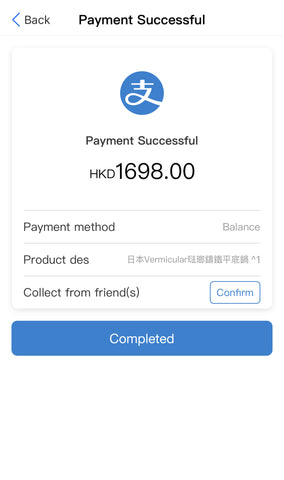
- You can also check the payment history in the "AlipayHK" app:

